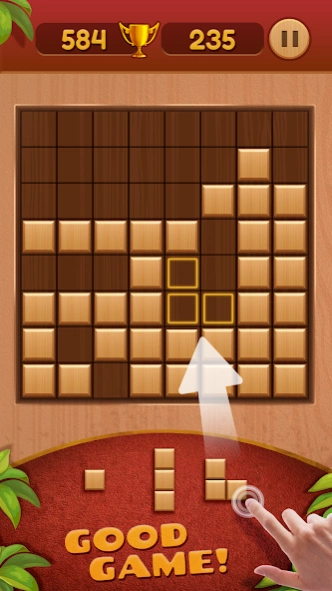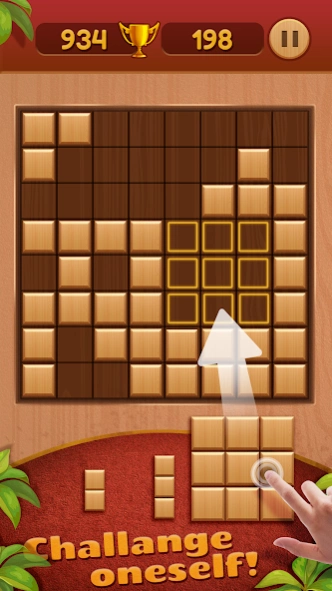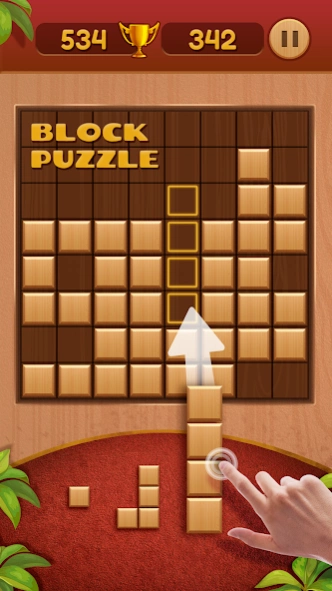Block Puzzle Wood 4.0.6
Free Version
Publisher Description
Block Puzzle Wood - Block Puzzle is a simple immersive and fun mobile puzzle game.
BLOCK PUZZLE
Block Puzzle is a quite simple, classic puzzle game that excites as much which can be enjoyed by everyone.
Fill the empty blocks with wooden stones so as to earn points.
Fill the empty blocks, complete the horizontal and vertical empty blocks and then destroy them all.
Consider your move thoroughly. Add excitement to the game and achieve the highest score.
HOW TO PLAY
Drag the given wooden stones and place them into empty blocks.
complete the horizontal and vertical empty blocks and destroy them.
Destroy more than one completed block lines in order to earn points.
FEATURES
• Appropriate for all ages.
• There is no time limit or penalty.
• You may compare yourself with other players on leaderboard.
• You can continue where you left when you quit the game.
• It contains high resolution graphics and quality sound.
NOTES
• Compatible with smartphones and tablets.
• Contains banner and interstitial ads.
Come on play time now.
About Block Puzzle Wood
Block Puzzle Wood is a free app for Android published in the Puzzle & Word Games list of apps, part of Games & Entertainment.
The company that develops Block Puzzle Wood is DmX. The latest version released by its developer is 4.0.6.
To install Block Puzzle Wood on your Android device, just click the green Continue To App button above to start the installation process. The app is listed on our website since 2023-10-07 and was downloaded 0 times. We have already checked if the download link is safe, however for your own protection we recommend that you scan the downloaded app with your antivirus. Your antivirus may detect the Block Puzzle Wood as malware as malware if the download link to com.ecemgames.blockpuzzlewood is broken.
How to install Block Puzzle Wood on your Android device:
- Click on the Continue To App button on our website. This will redirect you to Google Play.
- Once the Block Puzzle Wood is shown in the Google Play listing of your Android device, you can start its download and installation. Tap on the Install button located below the search bar and to the right of the app icon.
- A pop-up window with the permissions required by Block Puzzle Wood will be shown. Click on Accept to continue the process.
- Block Puzzle Wood will be downloaded onto your device, displaying a progress. Once the download completes, the installation will start and you'll get a notification after the installation is finished.